PETKA: Wrong fonts in subtitles/inventory
The original game has texts in two places: in dialogue and in inventory descrpitions. It uses different fonts in those. ScummVM version uses the same font for both, and that font is not what was used in the original game.
It seems ScummVM uses Free Sans: https://github.com/scummvm/scummvm/blob/master/engines/petka/objects/text.cpp#L42
In WME fan project we used Arial Bold, with SIZE=13 for subtitles and SIZE=10 for inventory descriptions. However, when I tried to overlay the text in image editor, it was more like 17 for subtitles and 13 for inventory (probably units used in the editor are pt).
In the attachments:
- 01_* shows that the font differs when you hover an interactable object;
- 02_* shows that this font is also used in dialogue options selection;
- 03_* shows that another font is used for inventory descriptions in the original game;
- 04_* and 05_* are screenshots from the original game with correct aspect ratio (might be useful when trying to find the correct font using image editor);
- petka1-ru.s17 is ScummVM save game before the dialogue takes place;
- save2.dat is original game's save in the same spot.
ScummVM 2.3.0git11899-g3fb4d67b4e (Jan 16 2021 05:21:57)
Windows 10 version 20H2 64-bit
Petka 1.0.0.1 aka Red Comrades 1
To reproduce:
- select 'Talk' cursor (right click, then left click on the mouth icon);
- click the merchant;
- you would see the dialog options font;
- click the second option;
- you would see the subtitles font;
- open the inventory (right click, then left click on the suitcase icon);
- select 'Look' cursor (right click, then left click on the eye icon);
- click the book;
- you would see the inventory description font.



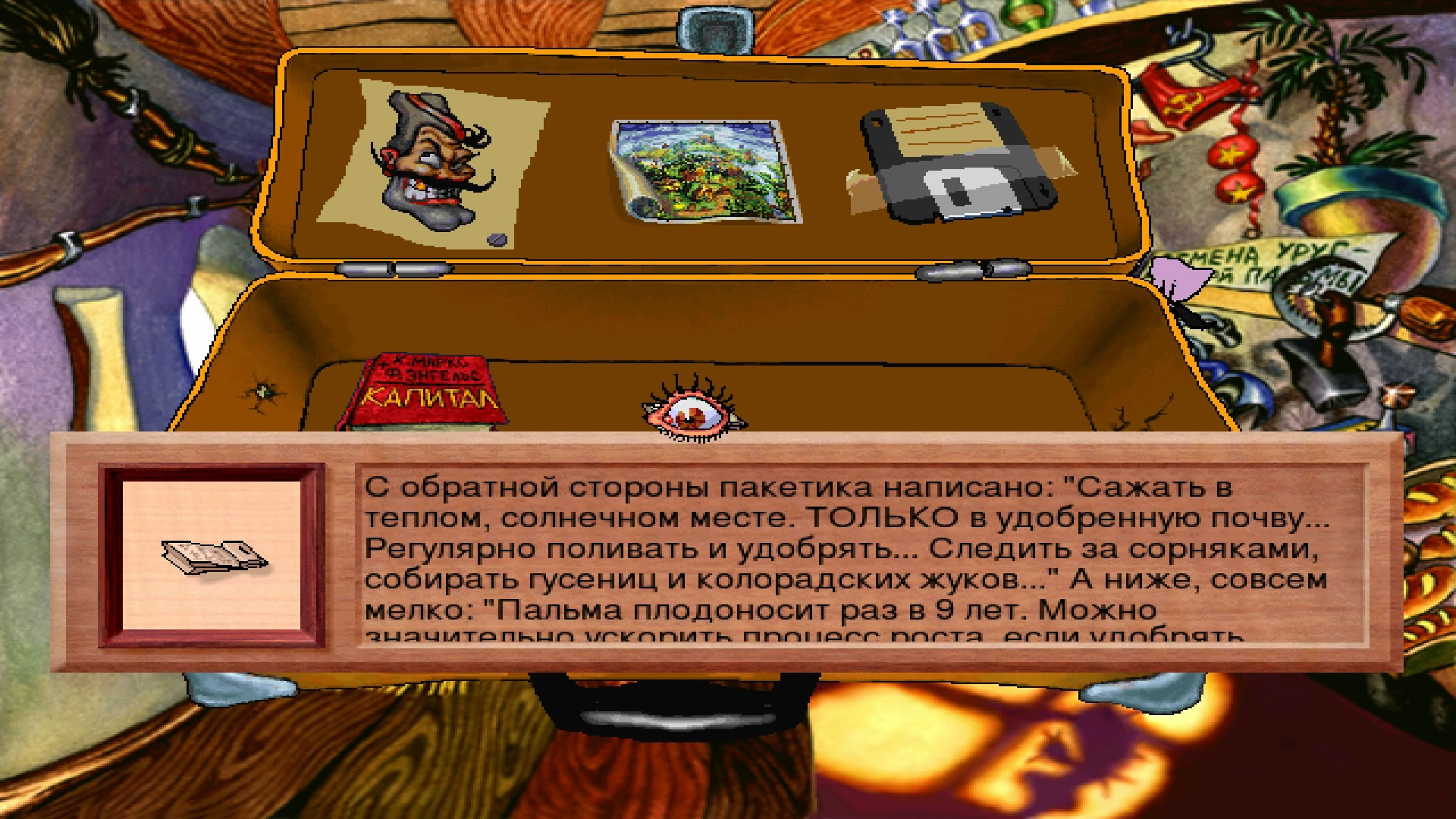

Thanks
I will look into it
The problem is in that original uses Arial and the sizes of ScummVM font doesn’t match with original